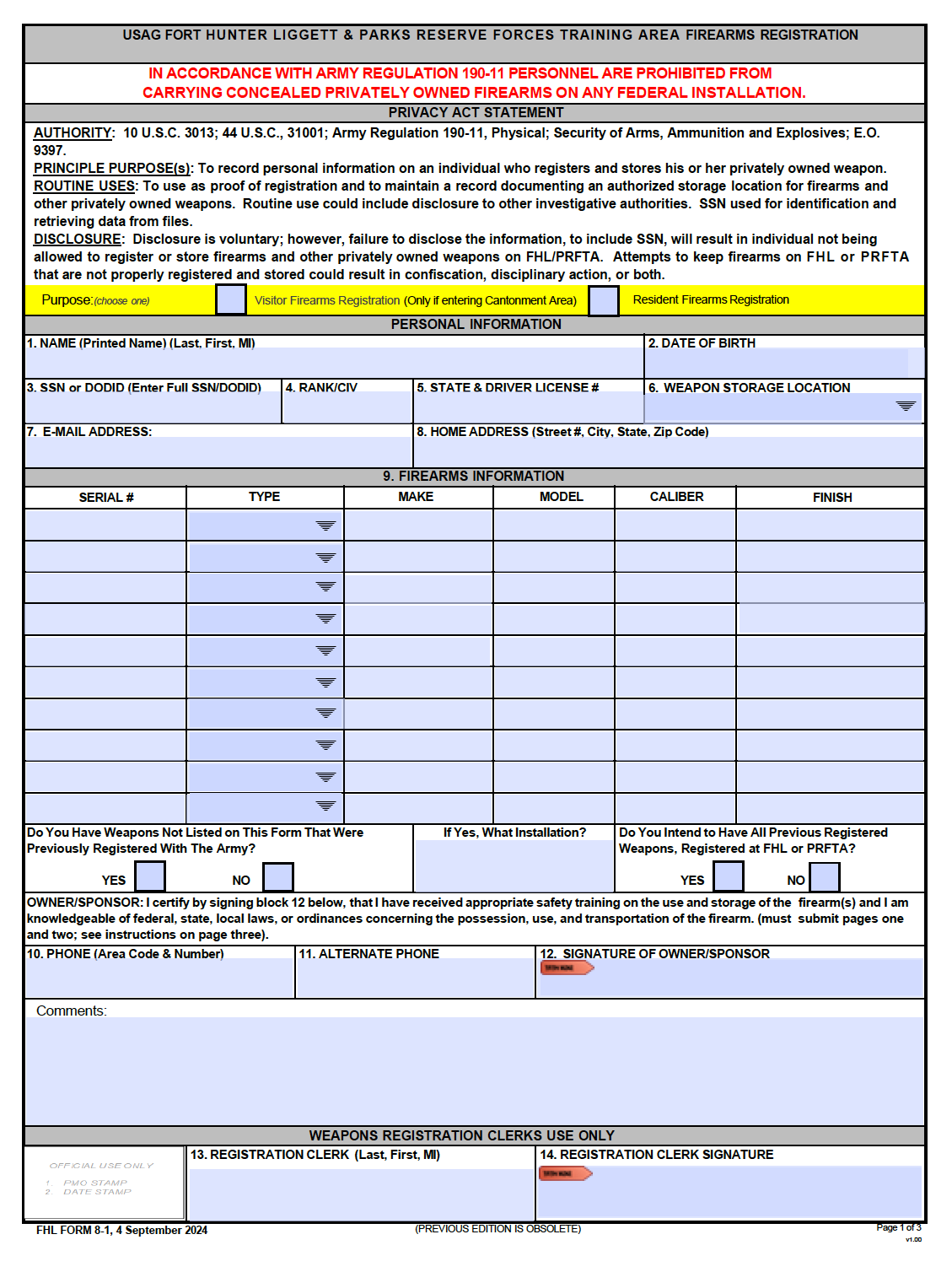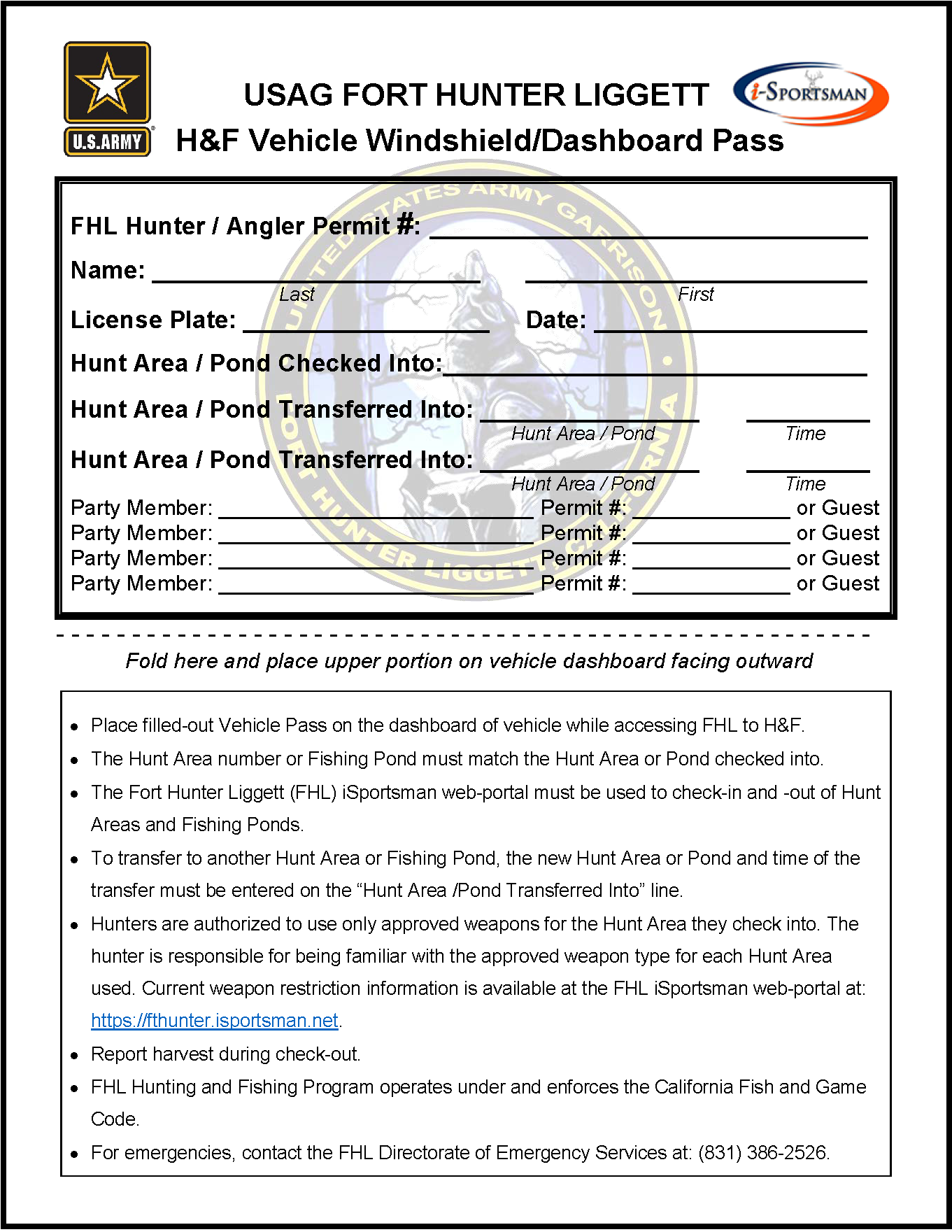Steps to Obtain a Permit
To help you through the registration process, select the guide below:
FHL iSportsman Beginner’s Guide
STEP 1. Create Your iSportsman Account
- Previous Account Holders: If you created an iSportsman account previously at FHL or another installation do not create a new account. Use that account.
- New Users: If you do not have an iSportsman account, then register for one by clicking here:
STEP 2. Safety Briefs
- Everyone must watch both safety briefs (UXO and H&F Orientation) that are found under the “My Safety Briefs” tab on your iSportsman account page. Answer the questions that follow each video. Once submitted, this hold is removed.
STEP 3. Vetting (Only Required for Cantonment)
- As of 8/7/2024, the requirement for annual vetting has been waived for Hunting and Fishing Program customers who will not enter the cantonment area.
- Anyone who has been denied access is still barred from hunting or fishing or otherwise entering Fort Hunter Liggett property.
- For more information on access to the cantonment area, please contact the Visitor Control Center (VCC): Website: https://home.army.mil/liggett/about/visitor-information, Phone: 831-386-3875, Email: usarmy.hunterliggett.id-readiness.mbx.des-vcc@army.mil
STEP 4. Firearms Registration (Only Required for Cantonment)
- As of 8/7/2024, the requirement for firearm registration has been waived for hunters who will not enter the cantonment area.
- To bring firearms onto the cantonment area, you must complete the FHL Personal Firearms Registration Form through the VCC.
- The firearms registration is valid for 3 years from issuance.
- Air guns must be registered.
- Archery equipment does not need registered.
- Firearms registration is not a hold on your account and does not prevent you from purchasing a FHL hunting permit.
- Once your firearm is registered, the VCC will email you a copy of your FHL weapon permit.
- Always keep your FHL weapon permit with you and the firearm while on the cantonment area.
- If you have not received an email from the VCC after 30 days, check the status of your firearms registration by calling the VCC at (831) 386-3875.
- The FHL H&F program DOES NOT HANDLE firearms registrations.
- Fill out the FHL Personal Firearms Registration Form completely, sign (or type your name in the signature box), and email the completed form with a copy of an acceptable photo ID to the VCC at:
usarmy.hunterliggett.id-readiness.mbx.des-vcc@army.mil
Firearms Registration Form
STEP 5. California Hunting/Fishing License
- Anyone who wishes to purchase a FHL hunting and/or fishing permit must obtain a valid CA hunting and/or fishing license for the same year (e.g., a 2024-25 CA hunting license for a 2024-25 FHL hunting permit).
- iSportsman will prompt you for your CA Hunting License document number upon checkout.
STEP 6. Discounted Annual Hunting Permit
- Disabled Veterans, Recovering Service Members, and Junior hunters are eligible for a discounted annual hunting permit.
- Recovering Service Members and Disabled Veterans must send a copy of their CA hunting license to the FHL H&F program at:
usarmy.hunterliggett.id-readiness.mbx.hunt-and-fish-program@army.mil
- Junior hunters do not need to send in a copy of their CA hunting license. If both safety briefs are complete and they are below the age of 16, they will be able to purchase a FHL junior hunting permit.
STEP 7. Log into iSportsman and Purchase the Desired Permit(s)
- ALL SALES ARE FINAL. Review your order carefully before purchase. The FHL H&F Program DOES NOT provide refunds.
STEP 8. Going Afield
- What do I need to go afield?
- Check-in to an open area through iSportsman.
- Weapon Permit from the VCC (only required if entering cantonment area)
- CA hunting and/or fishing license
- FHL hunting and/or fishing permit
- Vehicle Windshield/Dashboard Pass (see below)
- Familiarize yourself with the FHL H&F Regulation 420-26 and CDFW regulations
Vehicle Windshield/Dashboard Pass